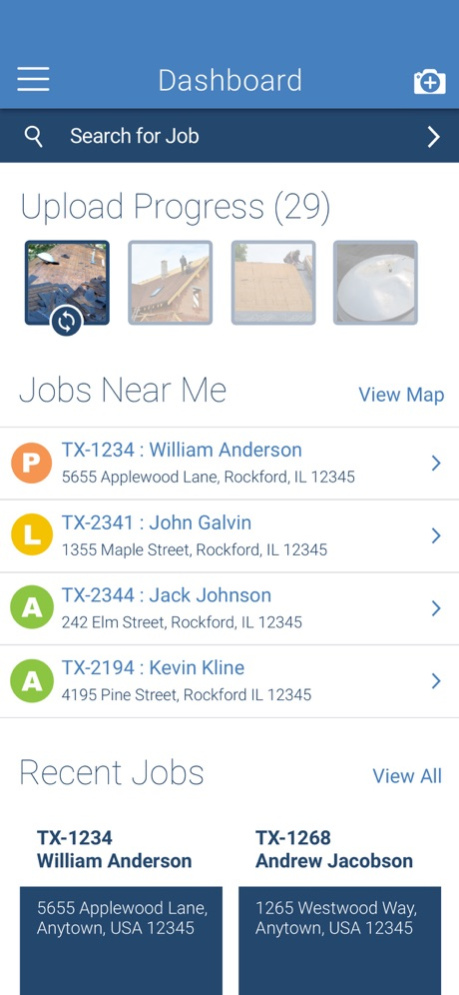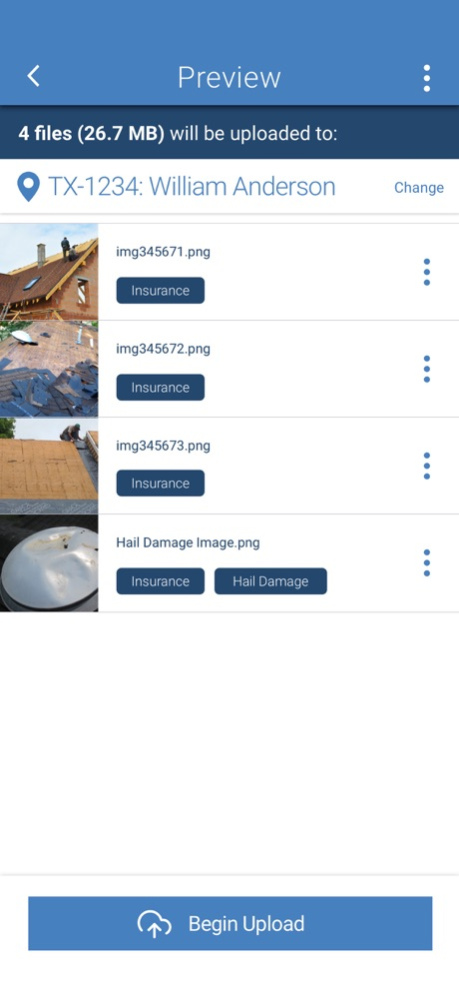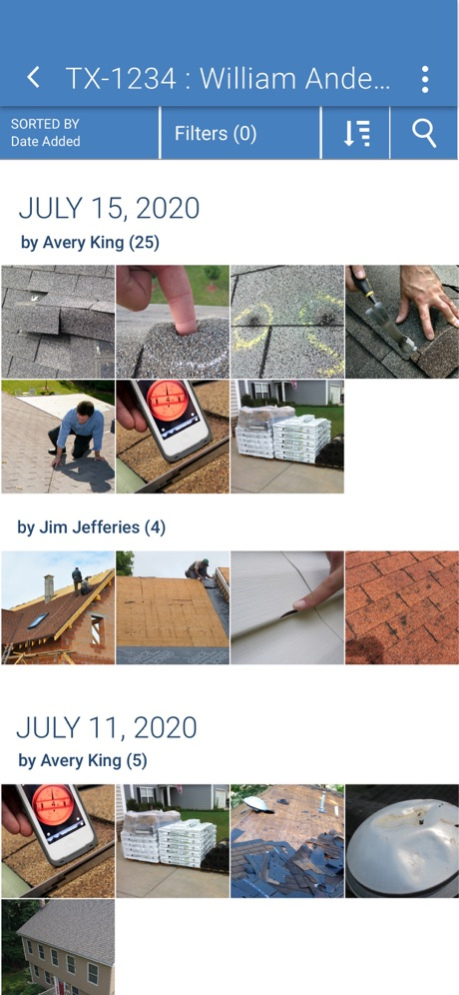AccuLynx Camera 1.1.16
Continue to app
Free Version
Publisher Description
The mobile Camera App by AccuLynx is a free, powerful photo editor and camera app designed for use with your AccuLynx account. It allows you to efficiently document your jobs from the field with easy-to-use tools designed specifically for construction, exterior and roofing contractors.
Whether you focus on insurance restoration, retail roofing, commercial roofing or any other exterior speciality, you can use the Camera App to edit, tag, view, organize and share your job photos and videos from anywhere.
The mobile Camera App syncs automatically to your AccuLynx account so all of your photos are instantly available to other users, giving you the real-time visibility you need to manage your business.
Experience a better way to document your jobs and share photos across your business with the Camera App by AccuLynx
Features:
Camera Dashboard: View recently uploaded photos from all your jobs on one page as well as Nearby Jobs for quick access.
Upload Progress: See your real-time photo upload status, and get notified if a photo needs to be reloaded.
Capture Photos: Take portrait or landscape photos that you can easily pinch to Zoom and turn Flash on/off to capture exactly what you need
Photo Editing Tools: Crop, Rotate, Add Text and Draw on your photos to call out what is important
Selecting a Job: Search for your specific jobs, or select nearby jobs for quick access.
Tagging: Add tags to all or individual photos or videos in an upload batch.
Albums: Organize and reorder your job photos and videos with the option to share
Sharing: Share photos or albums via job message, email or text and manage what the recipient can see and how long they have access to view when sharing an album
Nov 4, 2022
Version 1.1.16
Bug fixes
About AccuLynx Camera
AccuLynx Camera is a free app for iOS published in the Office Suites & Tools list of apps, part of Business.
The company that develops AccuLynx Camera is AccuLynx. The latest version released by its developer is 1.1.16.
To install AccuLynx Camera on your iOS device, just click the green Continue To App button above to start the installation process. The app is listed on our website since 2022-11-04 and was downloaded 2 times. We have already checked if the download link is safe, however for your own protection we recommend that you scan the downloaded app with your antivirus. Your antivirus may detect the AccuLynx Camera as malware if the download link is broken.
How to install AccuLynx Camera on your iOS device:
- Click on the Continue To App button on our website. This will redirect you to the App Store.
- Once the AccuLynx Camera is shown in the iTunes listing of your iOS device, you can start its download and installation. Tap on the GET button to the right of the app to start downloading it.
- If you are not logged-in the iOS appstore app, you'll be prompted for your your Apple ID and/or password.
- After AccuLynx Camera is downloaded, you'll see an INSTALL button to the right. Tap on it to start the actual installation of the iOS app.
- Once installation is finished you can tap on the OPEN button to start it. Its icon will also be added to your device home screen.